IMRF launched our new Member Access system on March 4, 2024. Below are some frequently asked questions about our new system. Check back on this page regularly as we will update it with new questions and answers.
Member Statements
Expand list of Questions related to Member Statements
Getting into your Member Access Account
Expand list of Questions related to creating your Member Access account and signing in.
Using your Member Access Account
Expand list of Member Access Account Questions
General Questions
Finding Information
- When I click on the "My Account" link in the upper right corner of new Member Access, I can’t find the information that used to be there in the previous Member Access system. Where is that information located now?
- Why does Member Access show that I earned $0 in annualized salary for periods prior to 2013?
- Why don’t I see all of my documents in Member Access?
- Have you lost some of my data or documents?
Using the Pension Estimator
Voluntary Additional Contributions (VAC)
Payment Information in Member Access
Expand list of Questions related to viewing your Payment Information
- How do I view my payment information?
- How far back does my payment history information go?
- How do I update my tax withholding information?
- How do I update my Direct Deposit information if I use only one bank account?
- How do I update my Direct Deposit information if I have my deposit going into more than one bank account?
- Where can I see my annual benefit statements?
Customer Service
Expand list of Questions related to Customer Service.
Frequently Asked Questions and Answers
Member Statements
Q. Where can I find information about my member contributions?
A. We will be adding your member contribution information to Member Access in the future. In the meantime, you can find your contribution information in your annual member statement. Sign in to your Member Access account, click on the “Documents” widget and go to the “Annual Statements & Tax Slips” tab. Click the name of the statement you want to view to open it and see your member contribution information.
Q. Some of my personal information has changed. How do I fix this on my Member Statement? 
A. If some information on your statement is incorrect (a name is misspelled, your address is wrong, or you have a different beneficiary), you can update this information in your Member Access account. Follow the steps found here.
You can also call IMRF’s contact center at 1-800-ASK-IMRF (275-4673) and choose “Member Access Help” (option 4) to quickly connect with a representative.
Q. I’m a retiree. When will I get my Annual Statement? 
A. Annuitant Statements are loaded into Member Access for retirees around the end of each calendar year. Follow these steps to find your Annuitant Statement.
Q. What is the “Pension Value”? 
A. Pension Value can be found in your Member Statement. This compares the money you would need to purchase an annuity to receive the same level of benefits you receive from your IMRF pension.
Through contributions from members and employers, along with investment returns from IMRF, retirees have a higher rate of return than through traditional retirement savings plans.
Q. Why is my pension estimate lower than last year? 
A. Pension estimates are calculated using the benefits that you are guaranteed in your pension tier, a yearly salary increase assumption of 2.75%, and an assumption that you will retire from an IMRF employer.
If you did not receive a raise of 2.75%, then your pension estimate will reflect this and recalculate your potential earnings based on the factors above. The estimate might also be adjusted if you take time off work and did not receive the same salary you did the previous year.
Getting into your Member Access Account
Q. Why can’t I sign in to my Member Access account?
A. All IMRF members need to create new Member Access accounts. You will need to self-register for an account in this new Member Access system, even if you had an account in the old system. Your old User ID and password will not work to sign in to the new Member Access.
Please note: When you self-register for your new account, the system will assign you a new User ID—it will no longer be the User ID you previously had.
Q. How do I create my new Member Access account?
A. As long as you have an email address on file with IMRF, you will be able to self-register. Visit this page and follow the prompts. You can also follow the steps outlined in the video at the bottom of this page.
If you do not have an email address on file with IMRF, you will need to call 1-800-ASK-IMRF (1-800-275-4673) to register for an account. If you do not have a time-sensitive reason to create your new account now, we recommend you wait until later in March to call us.
Q. I created my new Member Access account—why am I having trouble signing back in?
A. When you created a new Member Access account, the system assigned you a new User ID, and you created a new password. Your old User ID and password will not work to sign in to the new Member Access.
- If you don’t know your new User ID, input your Key Identifiers on this page and the system will provide your User ID. You can also find your new User ID in the confirmation email the system sent you when you created your account.
- If you don’t know your new password, input your User ID on this page and the system will help you reset your password.
Using your Member Access Account
General Questions—
Q. What’s better about the new Member Access?
A. Our new Member Access offers many improvements. For example, you can now use the site to choose to receive electronic instead of print communications—a feature our members have frequently requested. On your home screen, you can instantly see if there’s been any recent activity with your account or if IMRF needs additional information from you to proceed with processing a benefit or change request. It includes a mobile version that can be used easily on any device as it automatically adjusts to different-sized screens. The new site also utilizes enhanced security features to better protect your account.
There are many additional tools available for you in your new Member Access—visit the Member Access Learning Center to learn more.
Q. Why did you replace Member Access?
A. Replacing Member Access was one part of a necessary project to replace the technologies IMRF uses to administer our benefits. This project included replacing the pension administration system used by IMRF staff, Employer Access (the website for IMRF employers), and the Member Access website you use. Since these systems are all closely integrated, they needed to be updated together.
IMRF’s previous pension administration system had reached its end of life. This system was built in the 1990’s using computer code that had grown obsolete. It had become increasingly difficult and costly to maintain it, and it lacked flexibility to address new legislative changes. The risks posed by our previous technologies were significant enough that replacing them became a priority for IMRF.
Finding Information—
Q. When I click on the "My Account" link in the upper right corner of new Member Access, I can’t find information I used to see in my old Member Access account. Where is that information now?
A. Once you sign in to your new Member Access account, you can find much of your account information by clicking on the Pension Profile box. This is in the middle of your Member Access homepage.
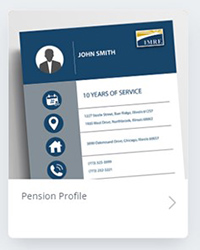 |
Active Members |
Retired Members |
|
Under Pension Profile, you can choose from the following tabs:
The Pension Plan tab has information about your service credit, contributions, and salary history. |
Under Pension Profile, you can choose from the following tabs:
The Payment Information tab has information about your direct deposit account, tax withholding choices, and payment history. |
Retirees: You can also directly access specific areas of your account by scrolling down to the Online Tools section. This section is in the middle of your Member Access homepage. These three boxes will appear—click on the box for the topic you want to view to go directly to that area in your account.
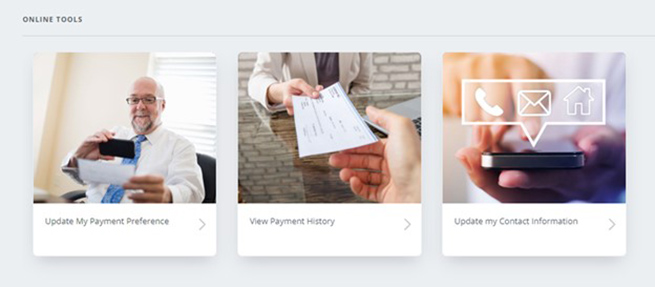
Q. Why does Member Access show that I earned $0 in annualized salary for periods prior to 2013?
A. Member Access will only display your annualized salary data for the past ten years. Although your Member Access account is displaying “$0” for any years you had wages reported prior to 2013, IMRF’s main pension processing system has your salary and service credit for your entire history as an IMRF member. The Pension Estimator in Member Access is calculating your estimates using your complete IMRF member record information.
Q. Why don’t I see all of my documents in Member Access?
A. Member Access will only display your annual statements and other documents for the past ten years. If you have a question about a document older than ten years, you will need to send a secure message to IMRF.
Q: Have you lost some of my data or documents?
A. No, we have not lost your data or documents. While you may not see everything in your Member Access account, this is a display issue with Member Access and not an issue of lost information. We are working to implement fixes for the display errors in Member Access.
Other items may not be in Member Access by design. For example, Member Access will only show your documents and salary history for the past ten years. If you have a question about historical information older than ten years, you will need to send a secure message to IMRF.
Using the Pension Estimator—
Q. Can I use the Pension Estimator if I can’t see some of my service credit, salary history or member contributions in my Pension Profile?
A. Yes. The issue of not seeing some of your service credit, annualized salary, and member contribution information is a display issue. This information has been transferred over “behind the scenes” in your Member Access account, and the Pension Estimator is calculating your estimates using your complete IMRF member record information.
Voluntary Additional Contributions—
Q. How do I see my Voluntary Additional Contributions (VAC)?
A. To view your VAC, sign in to your Member Access account, click on the “Pension Profile” widget, then click the “Pension Plan” tab. Click the drop-down menu for “Accumulated contributions” and your VAC will display.
Q. How is my Voluntary Additional Contributions (VAC) information displayed?
A. In the new Member Access, you can see your yearly VA contribution amounts for the previous two years, and your current VA contribution totals (with and without interest) as of the day you are viewing them in Member Access.
Payment Information
Q. How do I view my payment information?
A.
- Log in to Member Access
- Scroll down to the “Online Tools” section on your Member Access home page.
- Click on the “View Payment History” box
- Click “Payment Information” on the left
This view gives you a summary of your payment information. To open a detailed statement for a specific payment date, click on the date of the payment. Please note: We are aware that you cannot currently print your detailed payment statement from Member Access. This is a known issue and will be fixed in a future update.
Q. How far back does my payment history information go?
A. Member Access will display your payment history as far back as 2020. If you have a question about an older payment, you will need to send a secure message to IMRF.
Q. How do I update my tax withholding information?
A. The “Update Tax Withholding?” instructions in the Member Access Learning Center will walk you through how to update your tax withholding in Member Access.
Q. How do I update my Direct Deposit information if I use only one bank account?
A. The “Update Payment Preference” instructions in the Member Access Learning Center will walk you through how to update your banking information in Member Access.
Q. How do I update my Direct Deposit information if I have my deposit going into more than one bank account?
A. If you want your payment “split” into more than one bank account, the “Request a Split Payment?” instructions in the Member Access Learning Center will walk you through how to enter or update your banking information for more than one account.
Q. Where can I see my 1099-R tax forms?
A. The “View Annual Documents and Produce a Document?” instructions in the Member Access Learning Center will walk you through how to view your 1099-Rs.
Q. Where can I see my annual benefit statements?
A. The “View Annual Documents and Produce a Document?” instructions in the Member Access Learning Center will walk you through how to view your annual benefit statements.
Customer Service
Q. Why can’t I get through when I call—have you stopped answering the phones?
A. Our dedicated contact center representatives are working hard to answer the large volume of calls we have been getting since the new Member Access system launched on March 4. We understand your concern with waiting to get your questions answered, and we share your frustration. IMRF cares deeply about the well-being of the people we serve. Providing you with accurate, timely, and friendly customer service is extremely important to us. Overloaded phone lines and processing delays are not the experience we want you to have. We apologize for the longer wait times you are experiencing.
Q. Why haven’t I received a response to the Secure Message email I sent you?
A. In addition to getting an increased number of phone calls, we are also receiving an increased number of Secure Messages. Due to the volume of Secure Messages we are receiving at this time, it may take up to 5 business days for you to receive a reply. We apologize for this delay, and we are doing everything we can to bring these response times down.
Q. Why isn’t IMRF responding to my complaint?
A. We hear your concerns and take them seriously. We are working quickly and strategically to fix system errors and to resolve your concerns.
Q. I’ve reported issues—why can’t you tell me when they will be fixed?
A. While we are tracking all of the issues reported, we are unable to give exact dates when specific fixes will be implemented.
System fixes must follow a structured process that includes analyzing, prioritizing, fixing, testing, and implementing. We want to reassure you that we are working hard at prioritizing and scheduling fixes for the issues you have been reporting to us, and we will implement them as soon as we are able.


