Welcome to the Member Access Learning Center!
You can find the latest updates from IMRF, answers to frequently asked questions, and “how to” guides on navigating your Member Access account.
Learn more about IMRF’s operational updates in this video.
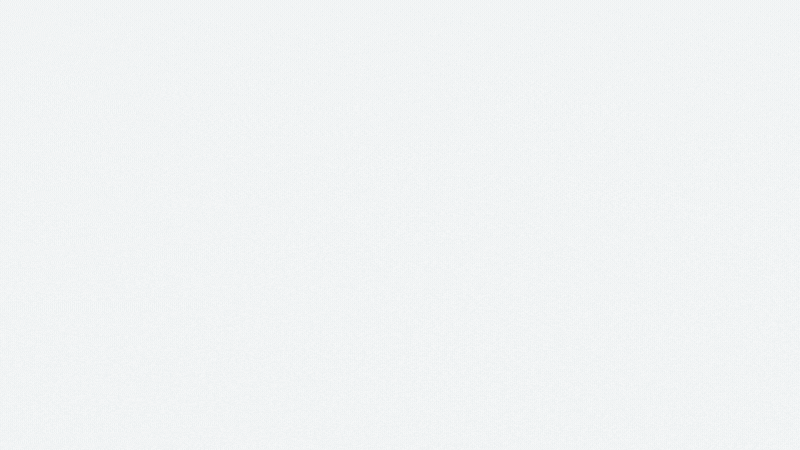
To help you navigate the Member Access Learning Center, below are descriptions of what can be found on each page:
 |
Member Access Management: In this section you will learn how to self-register for Member Access and how to change your password and security questions. | |
 |
Pension Profile: This section includes information related to adding a beneficiary, updating an address and phone number, and updating your communication preferences. | |
 |
Online Tools: Here you will find instructions on how to apply for retirement benefits, disability benefits, or a refund of your contributions. You will also learn how to update your payment preference and tax withholding. | |
 |
Planning: Please refer to this section when you would like a pension estimate. | |
 |
Documents: In this section you will learn how to view and produce a document. There are also instructions on how to request a split payment. | |
 |
Appointment and Workshops: This section includes information on scheduling an appointment or workshop. | |
 |
Member Access FAQs: In this section, you will find frequently asked questions about setting up your new member access account, salary history, VAC and more. |




