Getting into your Member Access Account
Expand list of Questions related to creating your member access account and signing in.
Using your Member Access Account
Expand list of Member Access Account Questions
- When I click on the "My Account" link in the upper right corner of new Member Access, I can’t find the information that used to be there in the previous Member Access system. Where is that information located now?

- Where can I find information about my member contributions?
- Why don’t I see any service credit for 2023 in Member Access?
- Why does Member Access show that I earned $0 in annualized salary in 2023?
- Why does Member Access show that I earned $0 in annualized salary for periods prior to 2013?
- Can I use the Pension Estimator if I can’t see some of my service credit, salary history or member contributions in my Pension Profile?
- Why don’t I see all of my documents in Member Access?
- How do I see my Voluntary Additional Contributions (VAC)?
- How is my Voluntary Additional Contributions (VAC) information displayed?
- Why don’t I see my 2023 Voluntary Additional Contributions (VAC) information?
Frequently Asked Questions and Answers
Getting into your Member Access Account
Q. Why can’t I sign in to my Member Access account?
A. All IMRF members need to create new Member Access accounts. You will need to self-register for an account in this new Member Access system, even if you had an account in the old system. Your old User ID and password will not work to sign in to the new Member Access.
Please note: When you self-register for your new account, the system will assign you a new User ID—it will no longer be the User ID you previously had.
Q. How do I create my new Member Access account?
A. As long as you have an email address on file with IMRF, you will be able to self-register. Visit this page and follow the prompts. You can also follow the steps outlined in the video at the bottom of this page.
If you do not have an email address on file with IMRF, you will need to call 1-800-ASK-IMRF (1-800-275-4673) to register for an account. If you do not have a time-sensitive reason to create your new account now, we recommend you wait until later in March to call us.
Q. I created my new Member Access account—why am I having trouble signing back in?
A. When you created a new Member Access account, the system assigned you a new User ID, and you created a new password. Your old User ID and password will not work to sign in to the new Member Access.
- If you don’t know your new User ID, input your Key Identifiers on this page and the system will provide your User ID. You can also find your new User ID in the confirmation email the system sent you when you created your account.
- If you don’t know your new password, input your User ID on this page and the system will help you reset your password.
Using your Member Access Account
Q: When I click on the "My Account" link in the upper right corner of new Member Access, I can’t find information I used to see in my old Member Access account. Where is that information now? 
A: Once you sign in to your new Member Access account, you can find much of your account information by clicking on the Pension Profile box. This is in the middle of your Member Access homepage.
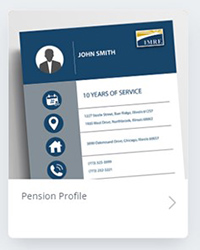 |
Active Members |
Retired Members |
|
Under Pension Profile, you can choose from the following tabs:
The Pension Plan tab has information about your service credit, contributions, and salary history. |
Under Pension Profile, you can choose from the following tabs:
The Payment Information tab has information about your direct deposit account, tax withholding choices, and payment history. |
Retirees: You can also directly access specific areas of your account by scrolling down to the Online Tools section. This section is in the middle of your Member Access homepage. These three boxes will appear—click on the box for the topic you want to view to go directly to that area in your account.
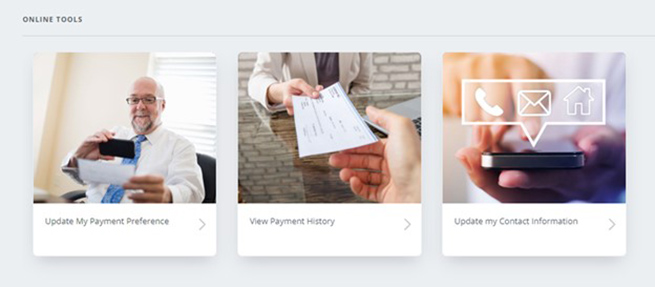
Q. Where can I find information about my member contributions?
A. We will be adding your member contribution information to Member Access in the future. In the meantime, you can find your contribution information in your annual member statement. Sign in to your Member Access account, click on the “Documents” widget and go to the “Annual Statements & Tax Slips” tab. Click the name of the statement you want to view to open it and see your member contribution information.
Q. Why don’t I see any service credit for 2023 in Member Access?
A. Member Access will be updated to show your service credit for 2023. Once the update is complete, we will let you know through our website.
Q. Why does Member Access show that I earned $0 in annualized salary in 2023?
A. Member Access will be updated to show your 2023 annualized salary data. Once the update is complete, we will let you know through our website.
Q. Why does Member Access show that I earned $0 in annualized salary for periods prior to 2013?
A. Member Access will only display your annualized salary data for the past ten years. Although your Member Access account is displaying “$0” for any years you had wages reported prior to 2013, IMRF’s main pension processing system has your salary and service credit for your entire history as an IMRF member. The Pension Estimator in Member Access is calculating your estimates using your complete IMRF member record information.
Q. Can I use the Pension Estimator if I can’t see some of my service credit, salary history or member contributions in my Pension Profile?
A. Yes. The issue of not seeing some of your service credit, annualized salary, and member contribution information is a display issue. This information has been transferred over “behind the scenes” in your Member Access account, and the Pension Estimator is calculating your estimates using your complete IMRF member record information.
Q. Why don’t I see all of my documents in Member Access?
A. Member Access will only display your annual statements and other documents for the past ten years. If you have a question about a document older than ten years, you will need to send a secure message to IMRF.
Q. How do I see my Voluntary Additional Contributions (VAC)?
A. To view your VAC, sign in to your Member Access account, click on the “Pension Profile” widget, then click the “Pension Plan” tab. Click the drop-down menu for “Accumulated contributions” and your VAC will display.
Q. How is my Voluntary Additional Contributions (VAC) information displayed?
A. In the new Member Access, you can see your yearly VA contribution amounts for the previous two years, and your current VA contribution totals (with and without interest) as of the day you are viewing them in Member Access.
Q. Why don’t I see my 2023 Voluntary Additional Contributions (VAC) information?
A. Currently Member Access is displaying your yearly totals for 2021 and 2022; however, this will be updated to display 2022 and 2023 yearly totals. Once the update is complete, we will let you know through our website.
The amounts shown in the last two rows of the “Accumulated contributions” section show your accurate VA contribution totals (with and without interest) as of the date you are viewing them in Member Access.

